通知をタップして反応する処理のために、intent-filterに手を入れていた際に、いきなりランチャーアイコンが消えてしまいまして・・・
消えると思ってなかったので、最初、どの処理によって消えたのかわかりませんでした。
どうやら、intent-filterに項目を追加したのが影響していたようです。
消える原因となった作業
<data android:host="host.value.sample"
android:scheme="schemevalue" />この値を追加したところ、ランチャーアイコンが消えるようになってしまった。
intent-filterに記入した内容としては、このようになっていました。
<intent-filter>
<action android:name="android.intent.action.MAIN" />
<category android:name="android.intent.category.LAUNCHER" />
<data android:host="host.value.sample"
android:scheme="schemevalue" />
</intent-filter><data />を記入する際は、intent-filterを新たに記載しなければいけないようでした。
上記のように同じintent-filter内に記載すると、ランチャーアイコンが消えてしまうようです。
消えない書き方
<intent-filter>
<action android:name="android.intent.action.MAIN" />
<category android:name="android.intent.category.LAUNCHER" />
</intent-filter>
<intent-filter>
<category android:name="android.intent.category.DEFAULT" />
<data android:host="host.value.sample"
android:scheme="schemevalue" />
</intent-filter>以上です。

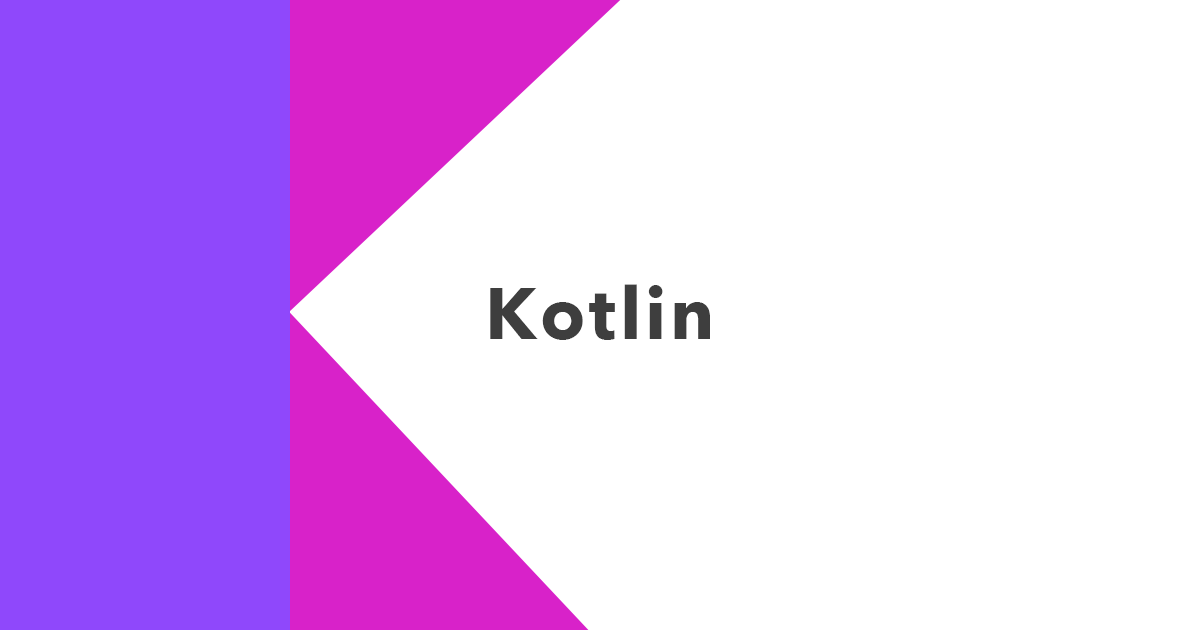

コメント